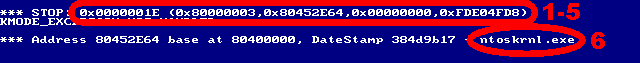Error Report
Please read this form carefully and complete it thoroughly! Also, please read first the tips listed in the Troubleshooting-Page and the known issues documented in the Status-Page.
Findings bugs in driver software is all but delightful. I spent many long nights, until IrCOMM2k ran stable on my system. It is even more difficult to analyze and resolve a problem that is causing trouble on someone else's system. I therefore prepared a few important questions which will enable much easier analysis of a problem - so I hope. Chances are greater that I can resolve a problem, when the potential cause for the issue is narrowed down as much as possible by the time I get to know about it.
Thanks much in advance for your effort. I will try to follow up on all problems.